|
|
|
It is currently Fri Jul 04, 2025 4:42 pm
|
View unanswered posts | View active topics
 |
 |
 |
 |
  |
Users browsing this forum: No registered users and 0 guests |
|
 |
 |
 |
 |
 |
 |
 |
 |
Author |
Message |
TE-Noxwizard

Joined: Tue Jun 07, 2005 5:59 pm
Posts: 942
Location: Texas
|
 Posted: Mon Nov 14, 2005 11:18 pm Post subject:
Posted: Mon Nov 14, 2005 11:18 pm Post subject:
|

|
| |
It could be that it's being called from player chat, so it automatically assigns your armor type to the front. The ~w gets put on by the function, so it might reference your gender as well.
For example, when you join an Annihilation server for the first time, it says "Hi" in a female voice, well it's not just calling ~whello.wav, the actual file is:
~wfemale3.whello.wav
So, it may not be possible to play non-human sounds to the commands. I'll look into it sometime.
Here's the command that gets called:
| Code: | function addPlayTeamChat(%text, %msg, %sound)
{
if(%sound != "")
%msg = %msg @ "~w" @ %sound;
if($curPlayChatMenu != "")
%text = $curPlayChatMenu @ "\\" @ %text;
addCMCommand(PlayChatMenu, %text, say, 1, %msg);
} |
As you can see it adds the ~w, the addCMCommand appears to be hardcoded into Tribes, it must be the part that figures out the armor gender to use.
These are all the ones found in sound.vol, just try a few and see what happens. Like:
| Code: | | addPlayTeamChat("aNo Problem", "No Problem.", Access_Denied); |
Access_Denied.wav
activateBeacon.wav
activateTele.wav
ammo_activate.wav
ammo_power.wav
ammo_use.wav
Button1.wav
Button2.wav
Button3.wav
Button4.wav
Button5.wav
button_hard.wav
button_soft.wav
buysellsound.WAV
BXplo1.wav
BXplo2.wav
BXplo3.wav
BXplo4.wav
CapturedTower.wav
command_activate.wav
command_power.wav
command_use.wav
crash.wav
C_BuySell.wav
debris_large.wav
debris_medium.wav
debris_small.wav
DISCLOOP.WAV
discreload.wav
discspin.wav
Door1.wav
Door2.wav
Dryfire1.wav
elevator1.wav
elevator2.wav
elf_fire.wav
energyexp.wav
energypackon.wav
Error_Message.wav
EXPLO3.WAV
Explo4.wav
failpack.wav
Flag1.wav
flagcapture.wav
flagflap.wav
flagreturn.wav
flierRocket.wav
float_explode.wav
float_target.wav
flyer_dismount.wav
flyer_fly.WAV
flyer_idle.wav
flyer_mount.wav
forceclose.wav
forceopen.wav
generator.wav
Grenade.wav
heavy_thrust.wav
hfootlhard.WAV
hfootlsnow.WAV
hfootlsoft.WAV
hfootrhard.WAV
hfootrsnow.WAV
hfootrsoft.WAV
inv_activate.wav
inv_power.wav
inv_use.wav
jammer_on.WAV
Land_On_Ground.wav
laser.wav
laserhit.WAV
LeftMissionArea.wav
lfootlhard.WAV
lfootlsnow.WAV
lfootlsoft.WAV
lfootrhard.WAV
lfootrsnow.WAV
lfootrsoft.WAV
lightning_idle.WAV
LostTower.wav
Machgun2.wav
machgun3.wav
machinegun.wav
mfootlhard.WAV
mfootlsnow.wav
mfootlsoft.WAV
mfootrhard.WAV
mfootrsnow.wav
mfootrsoft.WAV
mine_act.wav
mine_exp.wav
mortar_fire.wav
mortar_idle.WAV
Mortar_reload.wav
motion_activate.wav
pda_on.wav
Pku_ammo.wav
Pku_hlth.wav
Pku_weap.wav
Plasma2.wav
player_death.wav
pulse_power.wav
rain.wav
repair.wav
Ricoche1.wav
Ricoche2.wav
Ricoche3.wav
rifle1.wav
rmt_camera.wav
rmt_radar.wav
rmt_turret.wav
rocket2.wav
rockexp.wav
seek_fire.wav
sensor_active.wav
sensor_deploy.wav
shell_click.wav
shell_hilite.wav
shieldhit.wav
shield_on.WAV
shockexp.wav
sniper.wav
Sniper2.wav
Snow.wav
targetlaser.wav
teleport2.wav
tgt_laser.wav
throwitem.wav
thrust.wav
turretexp.wav
turretfire1.wav
turretfire2.wav
turretfire4.wav
turretoff1.wav
turretoff2.wav
turretoff4.wav
turreton1.wav
turreton2.wav
turreton4.wav
turretturn1.wav
turretturn2.wav
turretturn4.wav
turret_whir.wav
usepack.wav
Weapon5.wav
wind1.wav
wind2.wav
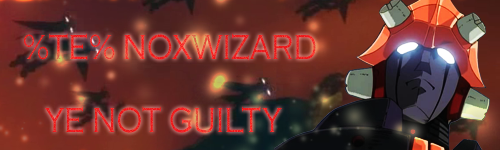

|
|
|
|
|
|
 |
 |
 |
 |
 |
 |
 |
 |
Author |
Message |
TE-Noxwizard

Joined: Tue Jun 07, 2005 5:59 pm
Posts: 942
Location: Texas
|
 Posted: Tue Nov 15, 2005 5:47 pm Post subject:
Posted: Tue Nov 15, 2005 5:47 pm Post subject:
|

|
| |
You could probably alter the code to make it play it. Something like:
| Code: | function addPlayTeamChat(%text, %msg, %sound, %sound2)
{
%clientId = Player::getclient(%player);
if(%sound != "")
%msg = %msg @ "~w" @ %sound;
if($curPlayChatMenu != "")
%text = $curPlayChatMenu @ "\\" @ %text;
addCMCommand(PlayChatMenu, %text, say, 1, %msg);
Client::sendMessage(%ClientId, 1,"~w" @ %sound2);
} |
So you would put:
| Code: | | addPlayTeamChat("aNo Problem", "No Problem.", noprob, Access_Denied); |
This is just a guess, so it may or may not work.
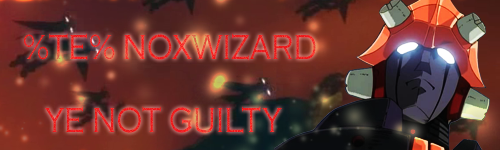

|
|
|
|
|
|
 |
 |
 |
 |
 |
 |
 |
 |
|
You cannot post new topics in this forum
You cannot reply to topics in this forum
You cannot edit your posts in this forum
You cannot delete your posts in this forum
|
|
 |
 |
 |
 |

|  |


